IMPORTANT:The instructions given below should be performed only if all of the following criteria are met:
- Your Address Book is not displayed within the AOL Desktop Software (AOL 9.6, AOL 9.5, AOL 9.1, or AOL 9.0 VR).
- You can view your Address Book on AOL Mail for the Web. To check whether you can view your Address Book on AOL Mail for the Web, please visit webmail.aol.com, sign on with your AOL Username and Password, and then click Contacts.
To run Addressbook Sync Fix Setup, please follow the instructions below:
1. Sign on to the AOL Desktop Software that is not displaying your Address Book.
2. Go to fixit.aol.com or download.newaol.com/aacd/Absyncfix.exe.
3. Click Run.
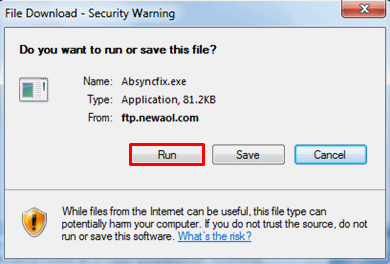
4. If prompted, click Run again.
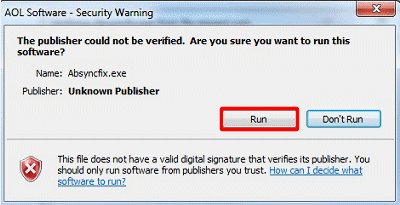
Note: If you are using Windows 7, 8, or Vista, click Yes or Continue if the User Account Controlwindow appears.
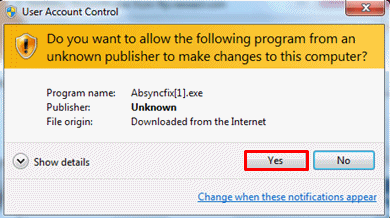
5. Click OK to run Addressbook Sync Fix Setup. The AOL Desktop Software will automatically close.
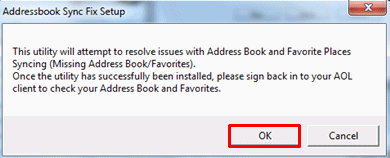
6. Click OK on the confirmation window.
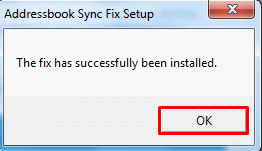
Note: If you are using Windows 7, click This program installed correctly if the Program Compatibility Assistant window appears.
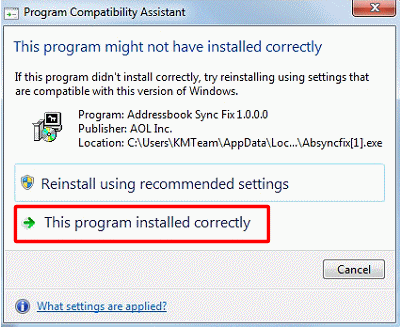
7. Sign on to the AOL Desktop Software. Check whether your Address Book is now displayed within the AOL Desktop Software.

my email was hacked into last week and my contact list was removed. how do i get it back/
please help me with this
richard k
i have no contacts after my site was hacked
AOL sucks already 20 plus years. They never listen to the consumers’s requests or input !
This did not fix my missing address book. Yes AOL sucks as previous poster has noted.